Configuration Editor
A concept of the MDI apps framework is to allow the server and apps to be updated from within an app while it is still running.
One part of this is that users can update the configuration of the local server in-app using the gear icon in the top menu bar, which can be clicked to expose a file editor.
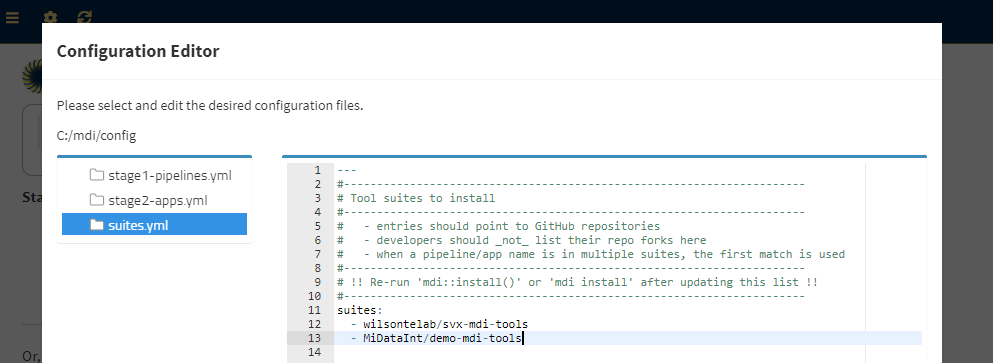
The feature is only active in single-user modes - you wouldn’t want users changing the configuration of a shared public server.
Using the in-app configuration editor
Using this feature is easy and obvious:
- click the icon
- choose a file to edit
- make the required changes
- click Save
The framework will recognize the changes that were made and act accordingly to install any new repositories or packages and re-launch the server and/or app.