shinyFiles
The MDI apps framework supports two ways that users can load and save files, from the computer running the web browser (the client machine), using the R Shiny fileInput and downloadHandler features, or from the computer running the web server (the server machine), using the R shinyFiles package.
This section describes the shinyFiles approach, which is especially useful to give users access to files on a remote or public server without having to transfer them to a desktop or laptop.
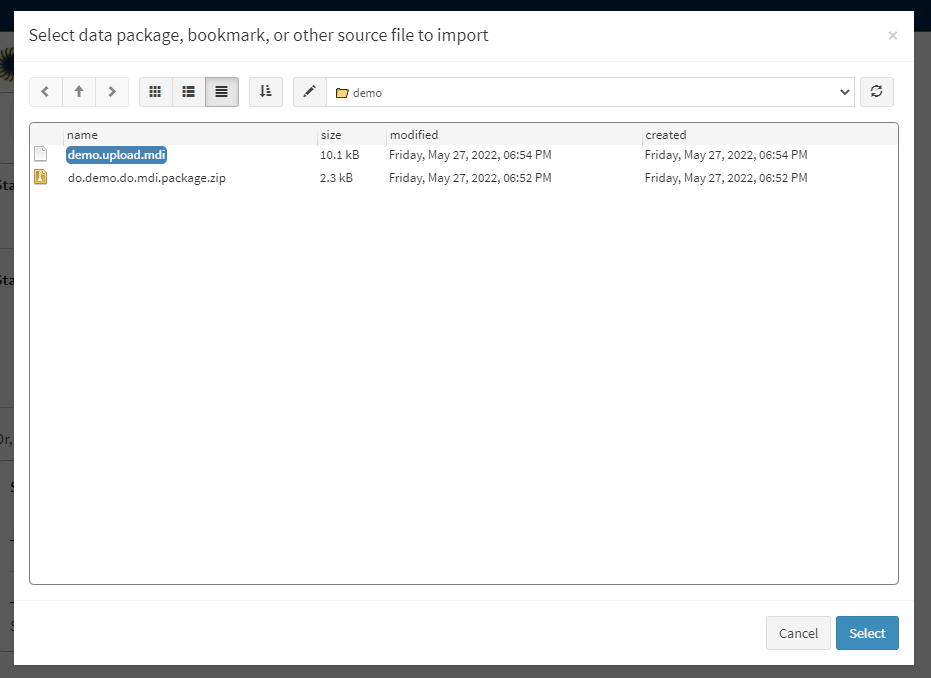
Notice that in local mode the client and server run on the same computers, so the two methods read the same file system. It can still be useful to use shinyFiles since the fileInput has upload size limits.
Naming supported file paths
All server file paths are inaccessible by default - you must specifically list the paths you wish to expose in stage2-apps.yml, as follows:
# mdi/config/stage2-apps.yml
paths:
<pathName>: <server file path>
Each path is given a name used in the config authorization sections, and the server file path to which it maps.
You could also call shinyFiles functions directly and provide the file paths in code, but that practice is discouraged as your app would then be difficult to share with others.
shinyFiles wrapper functions
The next sections show how to create inputs that activate server file access via shinyFiles. There are additional modules that are primarily intended to be used internally, e.g., in the sourceFileUpload appStep module. Only the relevant ui and server code is shown.
serverChooseDir button
The following shows how to create an icon to choose a server directory selected by the user:
# <moduleName>_ui.R
serverChooseDirIconUI(id)
# <moduleName>_server.R
serverChooseDirIconServer(
id,
input,
session,
default_type = NULL,
chooseFn = function(dir) NULL
)
serverSaveFile button or link
The following shows how to create either an icon or a button to save a file to a user-selected server path:
# <moduleName>_ui.R
serverSaveFileButtonUI(
id,
label,
filename,
filetype,
buttonType = "success"
)
serverSaveFileLinkUI(
id,
label,
filename,
filetype
)
# <moduleName>_server.R
serverSaveFileButtonServer(
id,
input,
session,
filetype,
default_type = NULL,
saveFn = function(file) NULL
)
Notice that serverSaveFileButtonServer() is the same server function to use whether your UI used a link or a button.
Additional references
For details on the wrapper function code, see:
mdi-apps-framework : shinyFiles