Settings Panels
The MDI apps framework encourages (but never demands) an uncluttered UI for your app. In part, this means not placing dozens of option inputs onto the main UI page. We encourage you to expose inputs to users as they need them in an organized fashion.
We help achieve this through a YAML-based “settings” module, whose resulting gear/cog icon can be attached to an appStep page or to any box or widget in your UI.
When clicked, the icon opens a modal popup revealing structured option inputs. Users quickly become accustomed to looking under that icon for context-relevant options.
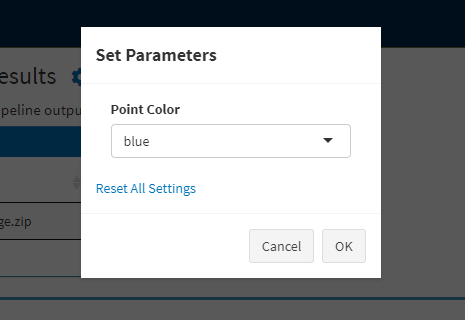
Disadvantages are a small delay to being able to edit options and that the values in force are not always evident on screen. The few inputs where these concerns become large, e.g., frequently modified, critically important user choices, should be extracted from settings and shown as one of the few on-page inputs.