Branching
Congratulations! You now have all the basic skills and tools in place to work on a collaborative code project like the MDI.
There is one more wrinkle we need to introduce to improve the way you work in the Fork & Pull model. Specifically, Git (and thus GitHub) can actually have multiple running versions of a codebase within a single repository. These versions are called “branches”.
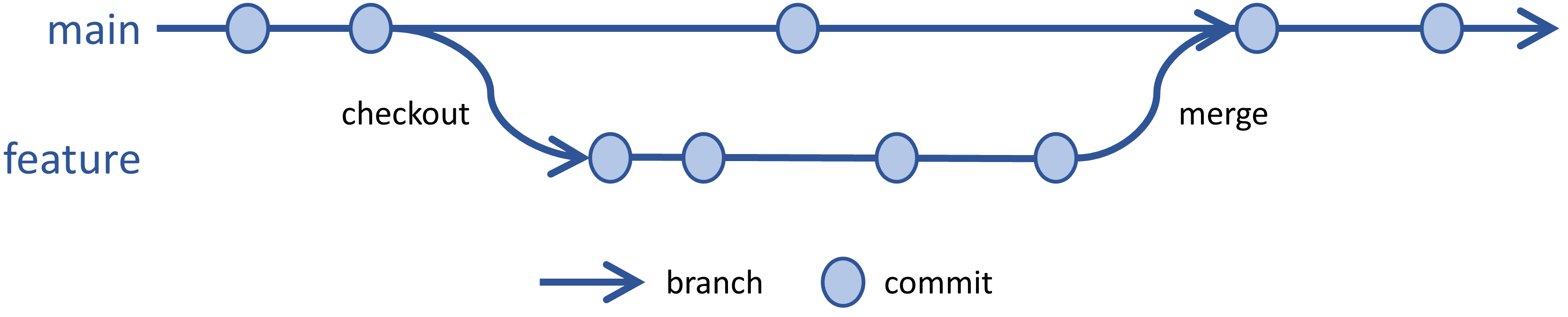
Learn the basics
Once again, please use the many available internet resources to learn more about Git branching.
Improving our exercise
All MDI repositories have a definitive branch called ‘main’. When you are ready to begin work on some aspect of the code, the best practice is to declare, and “checkout”, a new branch that is derived from ‘main’. That way, you can edit without affecting the state of the definitive code, even in your local version of the repository.
If we had done it the best possible way, you would have created a new branch prior to editing the Basic Training repo. We won’t make you repeat the Exercise, but please find the ways within VS Code, or in Git Bash, that you can switch to a new branch.
Contributing to the MDI Basic Training documentation
You are now fully ready to help us write these Basic Training pages. If there are things you’d like to see incorporated, you should:
- Create a new branch in your local repository with a short, helpful name
- Add or edit content as needed
- Go through the ‘add’, ‘commit’, ‘push’ and ‘pull request’ steps as in the Exercise
It is also good to create an Issue on GitHub to let people know what you think needs to be improved, and so work can be associated with specific people.