Page Layout
At this point, your first R Shiny app should be up and functioning, but there is a chance it is still rough in appearance and inefficient in its coding. The next sections will introduce two important concepts to improve your apps: page layout and modular coding.
The importance of layout
Let’s make two points about web page layout. First, it is very important to the usability of your app. Second, you can bet (like most things) you are not the first person to want to do it well. Accordingly, Shiny and the MDI use proven solutions when they exist.
Enter Bootstrap.
About Bootstrap
Briefly, Bootstrap is a web framework directed at responsive, mobile-first development that is ideal for web apps. You can learn about it at the link below if you’d like, but don’t spend too much time learning Bootstrap. What you need to know is that R Shiny uses Bootstrap internally, so we have to follow its basic structures.
Bootstrap (and thus Shiny) grid-based layout
The most important thing to know about Bootstrap’s contributions to R Shiny is its grid-based system of rows and columns. Learn more here:
Be sure you understand the following concepts:
- a page, or a container on a page, is divided into rows
- each row has exactly 12 equal-width column divisions (never more, never less)
- an individual column in a row can claim a width of 1 to 12 of the available divisions
- the exact width of each column will scale to the size of the user’s viewport
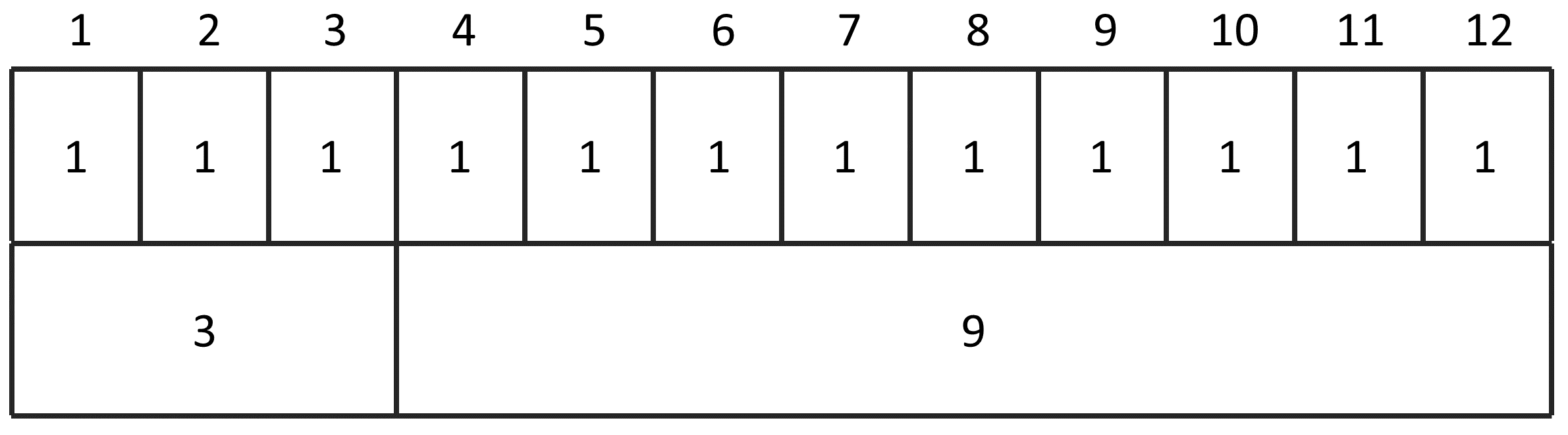
Thus, you can specify the row and column(s) where you want your element to appear and trust that the size of the element will scale properly as the user changes the size of their web browser window. Web developers call that a “responsive” page.
Shiny layout UI functions
Now we need to make the grid layout happen in Shiny. See the following to learn how:
The most important Shiny functions you need to learn, which are used heavily throughout MDI apps, are:
- fluidRow()
- column()
The shinydashboard page layout
The last layout detail we will introduce is how to structure the overall app page.
You have seen many web sites that have menu bars at the top, the side, or both. The MDI web page mixes a bit of both in a common layout known as a ‘dashboard’ using the R package ‘shinydashboard’.
Take a look through the demos in the link above for the basic idea. Importantly, you will not need to worry about the page layout, the MDI framework does that for you.
What you mostly want to add from shinydashboard is its nice functions to create boxes and other container elements, thus, pay attention to the new functions:
- box()
- tabBox()
- infoBox()
- valueBox()