R
The MDI, especially its Stage 2 Apps, makes extensive use of the statistical scripting language called R. You will need R to access many things the MDI offers.
Install R
You will find everything you need to install R here:
We recommend that you install the most recent, up-to-date version of R. Note that you can have multiple R versions installed simultaneously on the same computer.
Once you have it installed, open an R console and paste in the command:
plot(1:10)
If you see a simple plot, you’re ready to proceed.
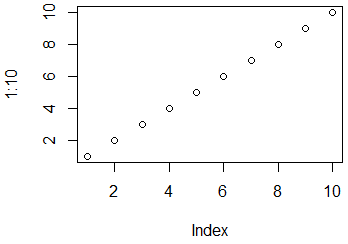
Install an R-compatible IDE
As noted above, we encourage all MDI code development to be done in VS Code. If you didn’t do it before, please install the VS Code extension:
- R, by REditorSupport
To take advantage of R syntax checking in VS Code, open an R console and install the ‘languageserver’ package using this command:
install.packages("languageserver")
You may also wish to install R Studio on your computer. R Studio is an IDE specifically geared toward working in R. You should go ahead and install it, since it is very common and a useful tool to have (as your work on the MDI grows, you may see why VS Code is a more versatile IDE for working on a large project that uses more languages and tools than just R).
Learn the basics
There are many resources on the internet to introduce you to the basic concepts of R. Take a look through the ones you find most useful:
Understanding R at a deep level is a very large task! For now, just get your feet wet.