Server Security
As with any public web server, you want to keep security foremost in your mind from the outset. Many essential security features are established by editing config/stage2-apps.yml as described in detail here:
This is what a secure server looks like, including:
- a dedicated domain name
- SSL/TLS encryption, verified by the lock icon in the address bar
- OAuth2 user authentication, in this example via Globus
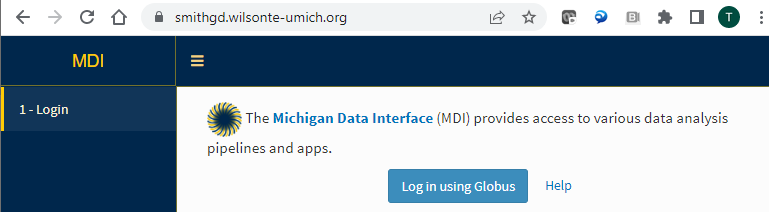
User authentication
The MDI apps framework that actually serves the MDI web page has full support for secure server access with authentication with external authentication services, e.g., Google or Globus. To use these features, you must have an established developer account with one of these services.
If you prefer a simpler method, the apps framework also offers key-based authentication for more moderate security.
Encrypted data transfer
MDI web servers further support SSL/TLS encryption security via Let’s Encrypt, which is set up for you by simply entering your domain name in the appropriate config files.
Server domain names
Both external authentication services and SSL/TLS encryption require that your server have a permanent domain name mapped to it via DNS, so that it can be recognized on the internet.
A domain name is easily obtained for minimal cost using AWS Route 53.
Controlling server access via firewalls/security groups
You must also control internet access to your server, which is best done by IP firewalls that restrict who can make requests to it. This is achieved in AWS using Security Groups, as decribed here:
Typically, you will keep http:// (port 80) and https:// (port 443) ports fully open to the public, which is fine since you establish secure, authenticated web connections. However, it is strongly recommended to keep other ports closed, exposing SSH (port 22) only to the specific IP address of the computer of the person administering the server.
Maintaining your server via upgrades
Finally, it is important that you keep your server up to date by applying patches to recently discovered security vulnerabilities. The mdi-web-server code makes this easy by providing a simple server upgrade command via the server managment utility.